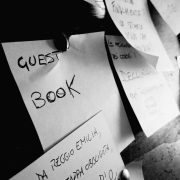Project management software has been around for a long time now, and they currently accomplish much more than just managing projects. These types of applications are designed to additionally carry out resource allocation and control, scheduling, communication, documentation and administration, among a host of other functions. There are many popular application packages, mid-range as well as higher end, available today in this niche; for example, Microsoft Project and Primavera. There are many others that can be freely downloaded from the web and utilized for the project management purposes.
What Do They Do
Typically, if your organization is going to launch a project, a project management application will help you and the other employees to manage different aspects of the project, and to complete it on time. Any project has many complex aspects and is dependent on different individuals, departments and intermediate outcomes. The project management application will help you to determine the events that depend on one another, how they are interdependent with one another, and how things can be managed, if any these parameters change or go wrong. It is programmed to handle multiple complex tasks simultaneously. This includes allocating people and other resources to tasks and scheduling start and go-live dates, so that the project can be completed on time.
Types of Project Management Application Packages
There are different types of project management software packages. They are briefly explained below.
Desktop
You can buy the package as a desktop application, that stores all the data in the form of files, with some of them being able to store data in centralized databases. Many users can share the database, at the rate of one user at a time.
Client-Server
Client-server models are designed so that different individuals working on different parts of the project can access the package simultaneously. They are collaborative in nature and allow users to share the data.
Web-Based
These packages are created as web applications. They can be downloaded from the Internet using a browser, and can even work on your office Intranet. The advantages include the fact that you can download them into any type of device, and you do not need additional software to run the application. The package can be upgraded as and when required. You can either purchase it in full or choose to pay a small rental every month to the service provider. However, web-based applications are slower and are not available to you when you are offline.
Integrated Systems
These packages are designed to handle many aspects of project management. Customer relationship management and issue management can all be part of the software package.
Advantages
You can use project management software packages to optimize processes across any industry to achieve high levels of effectiveness and efficiency in addition to completing projects on time. They help you to have greater control over all documents used in the project, allow access to a central database, manage project costs efficiently; processes tend to become standardized, risks are managed in a better fashion, new staff participants take less time for integration into the project, and all these for low upfront costs that you have to pay for the package.